Super Export
A downloadable plugin
Super Export (v1.3!)
An Aseprite extension that allows you to export your sprites at sizes greater than 1000% (and also percentages that aren't multiples of 100, like 467%)!
How to Use Super Export
- Download this extension by visiting the releases page! (Double click the extension once downloaded to install)
- Open a sprite you'd like to export, and select
File > Super Export... - Type in a percentage greater than (or equal to) 100%
- If there is an active selection on the canvas, you will be given the option to choose to export just the selected region, if you wish.
- If there is an active selection on the canvas, you will be given the option to choose to export just the selected region, if you wish.
- Complete the dialogs
- Enjoy your newly resized sprite!
Credits
This extension was commissioned by @TINA_pxl on Twitter.
- This extension was extended to include the "crop to selection" option by @beetrootpaul on Twitter.
- This extension was updated to swap the confirm / cancel buttons for better usability by HereHaveTheseFlowers.
- Thanks to Spyu (Twitter) for testing v1.3 for me and confirming it works for them!
As an advocate of open-source software, feel free to suggest edits, or just fork this repository and make your own! The license on this software is open for commercial and private use. This extension will remain free forever; however, if you'd like to buy me a coffee, you can do so here: https://ko-fi.com/fletchmakesstuff
Download
Install instructions
This extension requires a copy of Aseprite to be installed.
After downloading the extension, simply double-clicking the file should open Aseprite and install it automatically. If this does not work, you can instead:
- Open Edit > Preferences, then select Extensions on the left-hand side of the window.
- Click Add Extension, and select the file you downloaded.
You may need to click Disable, then Enable, then restart Aseprite after installing the extension to "turn it on".
Development log
- Super Export v1.3 is here!Jul 21, 2022
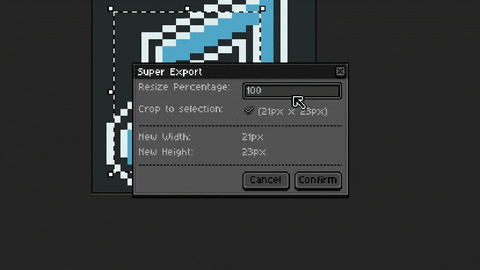
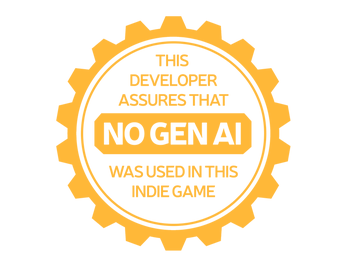
Comments
Log in with itch.io to leave a comment.
Hello, there was such a problem: when I try to super export my project, the console issues "attempt call a nil value". How can this be fixed?
Hey there! There may be an issue with the latest version of Aseprite. I’ll try to debug the issue. Can you give me some more information about what you were doing when you received the error? It’s easier to communicate with me over Discord, feel free to shoot me a message! Fletch#9817
Thanks for creating this tool, it's incredibly useful! My workflow just got better.
So glad to hear it!! I use this one the most myself 😁
Programmer here, great tool for when working with an artist making a bunch of unique assets that maybe aren't on a proper sheet or sliceable. Allows me to quickly snag what I need, very useful - thanks!
Thanks so much for using my tool! Glad it’s been helpful!
Amazing. Simple, clean, works perfectly, no bloat.
Thank you so much for the review! Glad I could provide a helpful tool.