Gif Sequencing
A downloadable plugin for Windows, macOS, and Linux
Gif Sequencing
An Aseprite extension that allows you to export your sprite as a gif with the tags in a custom order!
How to Use Gif Sequencing
1. Download this extension by visiting the releases page! (Double click the extension once downloaded to install)
2. In Aseprite, select File > Export Gif Sequence
3. Use the dialog windows to construct and export a custom gif sequence!
What is a Gif Sequence?
A gif sequence is simply another way to export your Aseprite animation as a .gif file. However, this plugin will allow you to build up your animation based on the timeline tags. This allows you to use more flexibility when creating your animations. In the image below, the timeline only has 1 set of frames for idle, walking, and running, but the gif sequence is built in such a way that the .gif fully expresses what the animation will look like within your project.
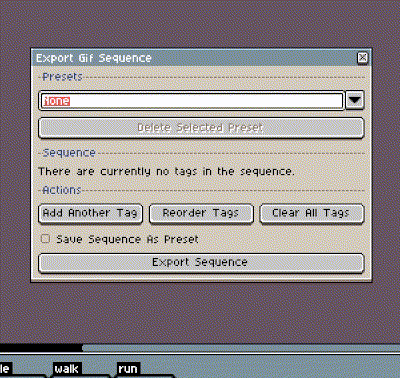
Sequence Presets
Gif Sequence supports the use of presets. Simply save the current sequence as a preset by clicking the checkbox and entering a name for the sequence, then clicking the save button. Now, whenever you load Gif Sequencing, you can select a preset from the dropdown at the top of the window and it will automagically populate the sequence for you! Want to edit a preset you already have defined? Simply save it again under the same name!
Credits
This extension was commissioned by @2dchaos on Twitter! Thank you!
As an advocate of open-source software, feel free to suggest edits, or just fork this repository and make your own! The license on this software is open for commercial and private use. This extension will remain free forever; however, if you'd like to buy me a coffee, you can do so here: https://ko-fi.com/fletchmakesstuff
Download
Install instructions
This extension requires a copy of Aseprite to be installed.
After downloading the extension, simply double-clicking the file should open Aseprite and install it automatically. If this does not work, you can instead:
- Open Edit > Preferences, then select Extensions on the left-hand side of the window.
- Click Add Extension, and select the file you downloaded.
- You may need to click Disable and then Enable after installing the extension to "turn it on".
Development log
- Gif Sequencing v1.2!Jun 06, 2023
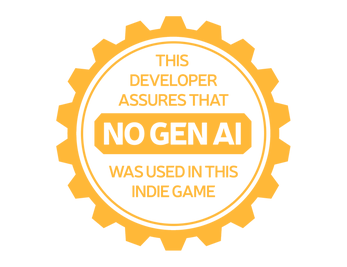
Leave a comment
Log in with itch.io to leave a comment.