Layer Presets
A downloadable plugin
Layer Presets
An Aseprite extension that allows you to create and save your own layer presets to be loaded into your projects!
How to Use Layer Presets
- Download this extension by visiting the releases page! (Double click the extension once downloaded to install)
- In Aseprite, select
Layer > New... > Open Layer Presets... - Use the dialog windows to construct, save, and open your saved layer presets!
NOTE: Due to limitations, the extension only supports 15 layers per preset currently. I have some ideas for future work that could be done to remove this limitation entirely, but given time constraints, we did not choose to implement this feature at this time. Depending on demand, I will circle back around to it. If you need more than 15 layers in a preset, please reach out to me on Twitter.
What is a Layer Preset?
A layer preset is a name given to a collection of layers that can be saved, and then loaded into your future projects. For example, consider a character animation workflow. The artist might commonly use separate layers for the head, body, front arm, front leg, back arm, and back legs, to assist with animation and design. This extension allows the artist to define those layers with properties such as layer name, opacity, blend mode, and color, and then load those exact layers into any project they like with the click of a button.
What Can I Do In Layer Presets?
I'm glad you asked! You can:
- Create a layer preset
- Edit an existing preset
- Re-order layers
- Change layer information, like name, opacity, blend mode, and color
- Duplicate an existing preset to modify
- Delete a preset
- Load presets into your project above or below your current layers
Credits
This extension was commissioned by @qamaart on Twitter. He also created the banner image at the top of this page! He's an incredible artist and I highly recommend you follow his work.
As an advocate of open-source software, feel free to suggest edits, or just fork this repository and make your own! The license on this software is open for commercial and private use. This extension will remain free forever; however, if you'd like to buy me a coffee, you can do so here: https://ko-fi.com/fletchmakesstuff
Download
Install instructions
This extension requires a copy of Aseprite to be installed.
After downloading the extension, simply double-clicking the file should open Aseprite and install it automatically. If this does not work, you can instead:
- Open Edit > Preferences, then select Extensions on the left-hand side of the window.
- Click Add Extension, and select the file you downloaded.
- You may need to click Disable and then Enable after installing the extension to "turn it on".
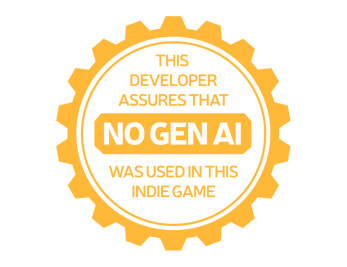
Comments
Log in with itch.io to leave a comment.
this is cool! question, is there an option you can save the Group layer preset as well?
Unfortunately not at the moment, to my knowledge. Admittedly it’s been a few years since I wrote these plugins and I haven’t been keeping up with the Aseprite scripting API updates. If that’s something you really need for a project, we can discuss updating the plugin via DMs! You can find me on BlueSky or Discord, @fletchmakes
Oh Fletch! This tool is so infinitely useful! Such a massive time saver for my workflow.
So glad to hear it!! Enjoy 😁